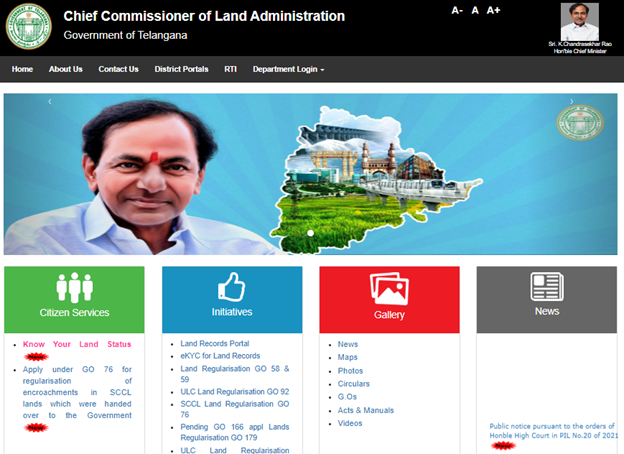Recent Posts
Categories
Introduction
In today’s fast-paced world, people have little time to spare on tedious paperwork and long queues to access land-related services. But what if we told you that you can do all of it from the comfort of your own home or office? Yes, that’s right! Thanks to the Webland Andhra Pradesh portal, you can now complete all your land-related work online without any hassle.
So, what is Webland Andhra Pradesh, and how can you benefit from it? Let’s dive in and explore the many advantages of this portal!
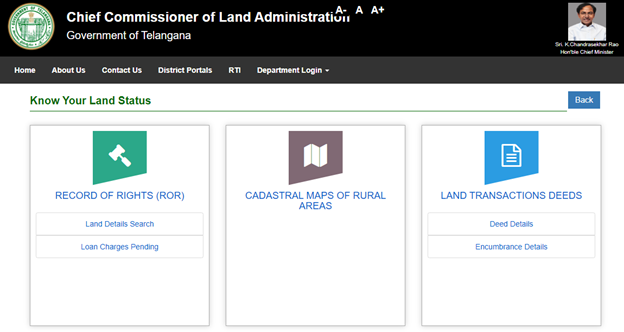
Advantages of Webland Andhra Pradesh
Convenience: One of the most significant advantages of Webland Andhra Pradesh is its convenience. You no longer have to stand in long queues or take time off work to visit government offices to complete your land-related work. All you need is a computer or a mobile phone with an internet connection to access the portal from anywhere and at any time.
Time-Saving: Another advantage of Webland Andhra Pradesh is that it saves time. With just a few clicks, you can complete tasks that would otherwise take hours or even days to complete. This means that you can now spend more time on other important tasks or with your loved ones instead of running around for land-related work.
Transparency: Webland Andhra Pradesh provides transparency in the land registration process. You can access all the details related to your land, such as land ownership, registration, mutation, and more, with just a few clicks. This eliminates the need for middlemen and reduces the chances of fraudulent activities.
Easy Access to Information: With Webland Andhra Pradesh, you can access all the information related to your land at your fingertips. The portal provides a single platform to access all the land-related services offered by the government. You can also access various reports related to your land, such as the Land Distribution Report, Pahani Request, and Pattadar Pass Book, among others.
Digitalization: The government’s initiative to digitize land records through Webland Andhra Pradesh has made it easier to manage and maintain land records. All the land-related data is now available online, making it easier to access, update, and track the records.
Services available at Webland
Webland Andhra Pradesh offers a range of services related to land registration, mutation, and other land-related activities. Here are some of the services you can access on the portal:
Land Registration: You can register your land online by filling in the application form available on the portal. You will need to provide details such as the location, survey number, and extent of the land, among others.
Mutation: You can apply for mutation of your land on the Webland Andhra Pradesh portal. Mutation is the process of transferring the ownership of land from one person to another.
Land Conversion: You can apply for land conversion on the portal. Land conversion is the process of changing the use of the land from agricultural to non-agricultural or vice versa.
Land Valuation: You can also access the land valuation service on Webland Andhra Pradesh. This service provides the market value of your land, which is useful when selling or buying land.
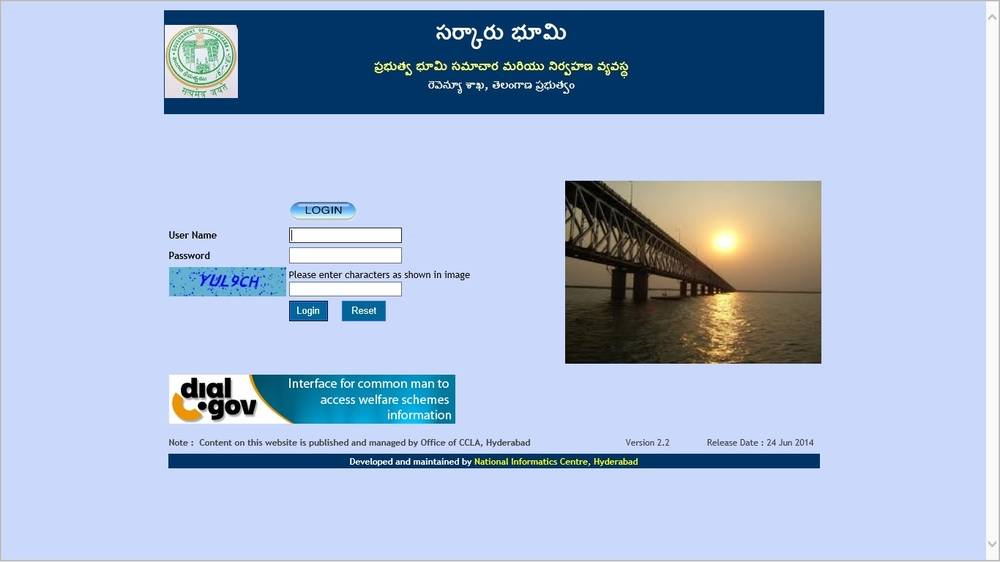
Webland Andhra Pradesh – Login and Application Procedure
Services on Webland Andhra Pradesh:
Visit the official website of Webland Andhra Pradesh.
Click on the ‘Login’ button available on the homepage.
Enter your login credentials, such as your username and password.
Once you are logged in, you can access all the services offered by Webland Andhra Pradesh.
To apply for land-related services, select the service you require and fill in the required details.
Make the necessary payments and submit the application.
Once the application is submitted, you can track the status of your application online.
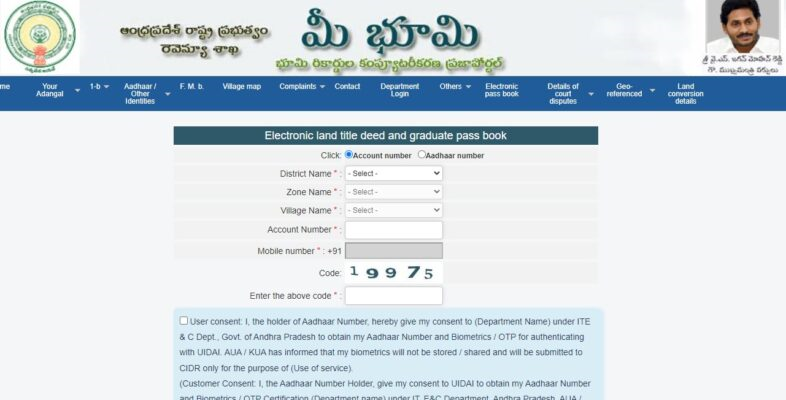
How to Login to Webland?
To log in to Webland Andhra Pradesh, you need to follow these steps:
Visit the official website of Webland Andhra Pradesh.
Click on the ‘Login’ button available on the homepage.
Enter your login credentials, such as your username and password.
Click on the ‘Login’ button to access the portal.
If you do not have an account on Webland Andhra Pradesh, you can create one by clicking on the ‘Register’ button available on the homepage. Follow the steps and fill in the required details to create an account.
Download Land Distribution Report via Webland Andhra Pradesh
The Land Distribution Report is an essential document that contains details such as the owner’s name, land survey number, land area, and more. Here’s how you can download the Land Distribution Report via Webland Andhra Pradesh:
Visit the official website of Webland Andhra Pradesh.
Log in to your account using your username and password.
Click on the ‘Land Distribution Report’ option available under the ‘Services’ tab.
Enter the required details such as the district name, Mandal name, village name, and survey number.
Click on the ‘Get Report’ button to generate the report.
Once the report is generated, you can download it and save it for future reference.
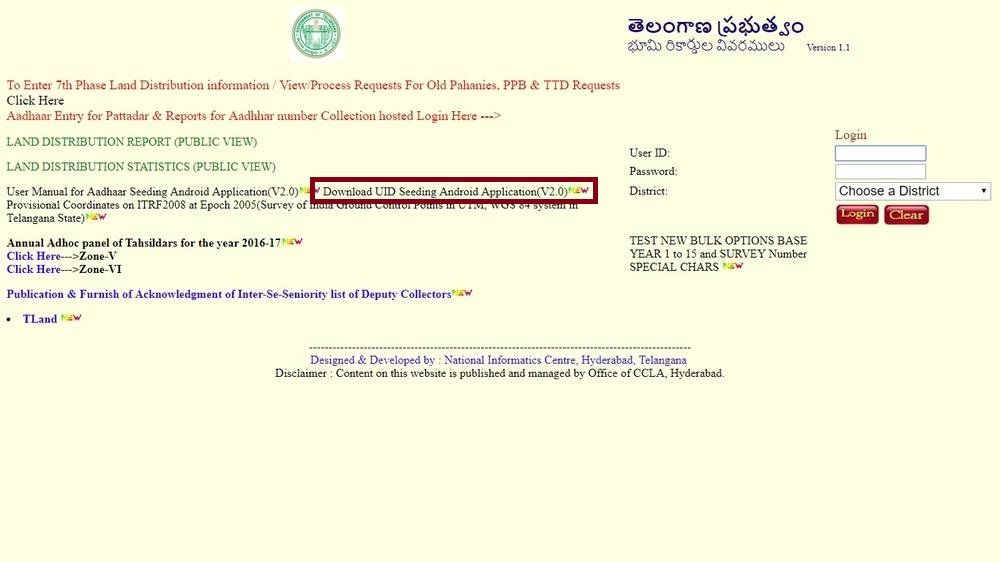
Check Pahani Request Online in Webland
Pahani is a document that contains details such as land ownership, survey number, and more. You can apply for a Pahani request online through Webland Andhra Pradesh. Here’s how you can check your Pahani request online:
Visit the official website of Webland Andhra Pradesh.
Log in to your account using your username and password.
Click on the ‘Pahani Request’ option available under the ‘Services’ tab.
Enter the required details such as the district name, Mandal name, village name, and survey number.
Click on the ‘Get Pahani’ button to generate the report.
Once the report is generated, you can download it and save it for future reference.
Pattadar Pass Book on Webland
Pattadar Pass Book is a document that contains details such as land ownership, survey number, and more. You can apply for a Pattadar Pass Book request online through Webland Andhra Pradesh. Here’s how you can access your Pattadar Pass Book on Webland Andhra Pradesh:
Visit the official website of Webland Andhra Pradesh.
Log in to your account using your username and password.
Click on the ‘Pattadar Pass Book’ option available under the ‘Services’ tab.
Enter the required details such as the district name, Mandal name, village name, and survey number.
Click on the ‘Get Passbook’ button to generate the report.
Once the report is generated, you can download it and save it for future reference.
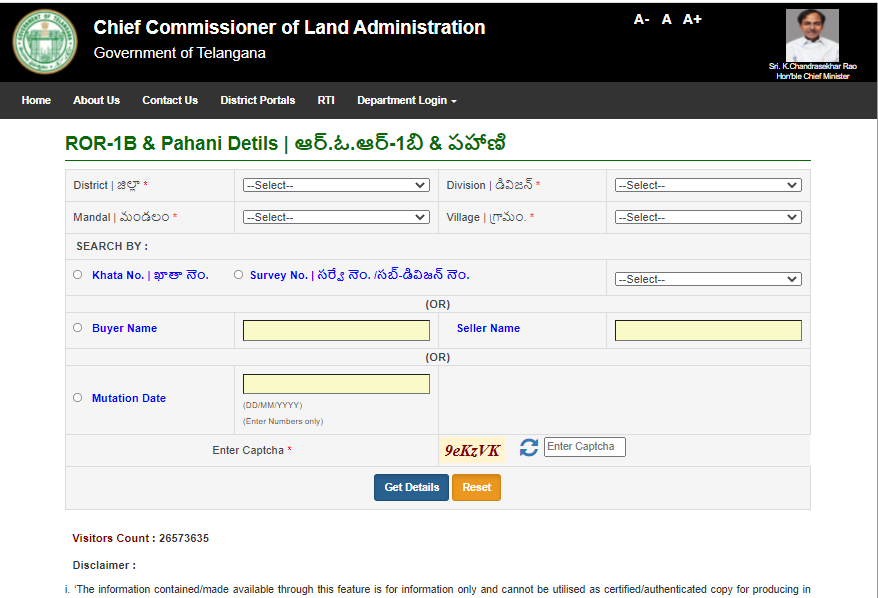
Aadhaar Seeding to Android Application
Aadhaar seeding is the process of linking your Aadhaar
number to your bank account or other important documents. Webland Andhra Pradesh allows you to link your Aadhaar number to your account through their Android application. Here’s how you can seed your Aadhaar number to the Android application:
Download the Webland Andhra Pradesh Android application from the Google Play Store.
Install the application on your smartphone and open it.
Log in to your account using your username and password.
Click on the ‘Aadhaar Seeding’ option available under the ‘Services’ tab.
Enter your Aadhaar number and other required details.
Click on the ‘Submit’ button to complete the process.
Once the seeding is successful, you will receive a confirmation message.
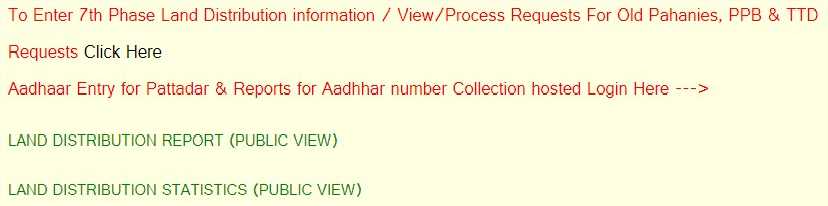
Advantages of Webland Andhra Pradesh
Webland Andhra Pradesh has numerous advantages over the traditional land registration process. Some of the benefits are:
Online accessibility: You can access Webland Andhra Pradesh’s services from anywhere and at any time through their official website or Android application.
Time-saving: The online registration process is quick and saves a lot of time compared to the traditional method.
Transparency: The online registration process is transparent and reduces the chances of fraud.
Cost-effective: The online registration process is cost-effective and eliminates the need for intermediaries.
Accuracy: The online registration process is accurate, and the chances of errors are minimal.
FAQs
1. Is it necessary to register on Webland Andhra Pradesh to access their services?
Yes, you need to register on Webland Andhra Pradesh to access their services.
2.Can I access Webland Andhra Pradesh's services through their Android application?
Yes, you can access Webland Andhra Pradesh’s services through their Android application.
3. How can I download the Land Distribution Report through Webland Andhra Pradesh?
You can download the Land Distribution Report through Webland Andhra Pradesh by logging in to your account and clicking on the ‘Land Distribution Report’ option available under the ‘Services’ tab.
4. What is Aadhaar seeding?
Aadhaar seeding is the process of linking your Aadhaar number to your bank account or other important documents.
Conclusion
Webland Andhra Pradesh has revolutionized the land registration process by providing online services that are quick, transparent, and cost-effective. The platform offers numerous benefits such as accessibility, accuracy, and transparency. The services offered by Webland Andhra Pradesh include Land Distribution Report, Pahani Request, Pattadar Pass Book, and Aadhaar Seeding. By registering on Webland Andhra Pradesh, you can access these services from anywhere and at any time, making the land registration process hassle-free and convenient.
Practice area's of B K Goyal & Co LLP
Income Tax Return Filing | Income Tax Appeal | Income Tax Notice | GST Registration | GST Return Filing | FSSAI Registration | Company Registration | Company Audit | Company Annual Compliance | Income Tax Audit | Nidhi Company Registration| LLP Registration | Accounting in India | NGO Registration | NGO Audit | ESG | BRSR | Private Security Agency | Udyam Registration | Trademark Registration | Copyright Registration | Patent Registration | Import Export Code | Forensic Accounting and Fraud Detection | Section 8 Company | Foreign Company | 80G and 12A Certificate | FCRA Registration |DGGI Cases | Scrutiny Cases | Income Escapement Cases | Search & Seizure | CIT Appeal | ITAT Appeal | Auditors | Internal Audit | Financial Audit | Process Audit | IEC Code | CA Certification | Income Tax Penalty Notice u/s 271(1)(c) | Income Tax Notice u/s 142(1) | Income Tax Notice u/s 144 |Income Tax Notice u/s 148 | Income Tax Demand Notice
Company Registration Services in major cities of India
Company Registration in Jaipur | Company Registration in Delhi | Company Registration in Pune | Company Registration in Hyderabad | Company Registration in Bangalore | Company Registration in Chennai | Company Registration in Kolkata | Company Registration in Mumbai | Company Registration in India | Company Registration in Gurgaon