Kerala PSC or Kerala Public Service Commission online platform is known as Thulasi. The Kerala Government introduced Kerala PSC registration in January 2012. The Kerala PSC Thulasi registration is mandatory for all candidates who want to apply for Kerala PSC recruitment. This KPSC Thulasi registration system helps all job seeker to know all the latest jobs released by Government. The candidate will get job notification to their registered mobile number.
The government of Kerala introduced Kerala PSC (Public Service Commission), an online platform, to inform job seekers about the latest jobs released by the government. On the Kerala PSC portal, the eligible candidates can get information on the latest government jobs and apply for them. The head office of the Kerala PSC is situated in the State Capital, i.e., Thulasi Hills, Pattom, Thiruvananthapuram.
The PSC registration is necessary for all the people who want to apply for Kerala PSC recruitment. The candidates will get job notifications on their registered mobile number after registering on the Kerala PSC portal.
The Kerala PSC portal publishes notifications inviting applications from job seekers for selection to various posts and conducts interviews and written and practical tests. It also publishes a ranked list and a shortlist based on candidates’ performance for various posts. It also contains details of advice for candidates for observing the rules of reservation when vacancies are reported.
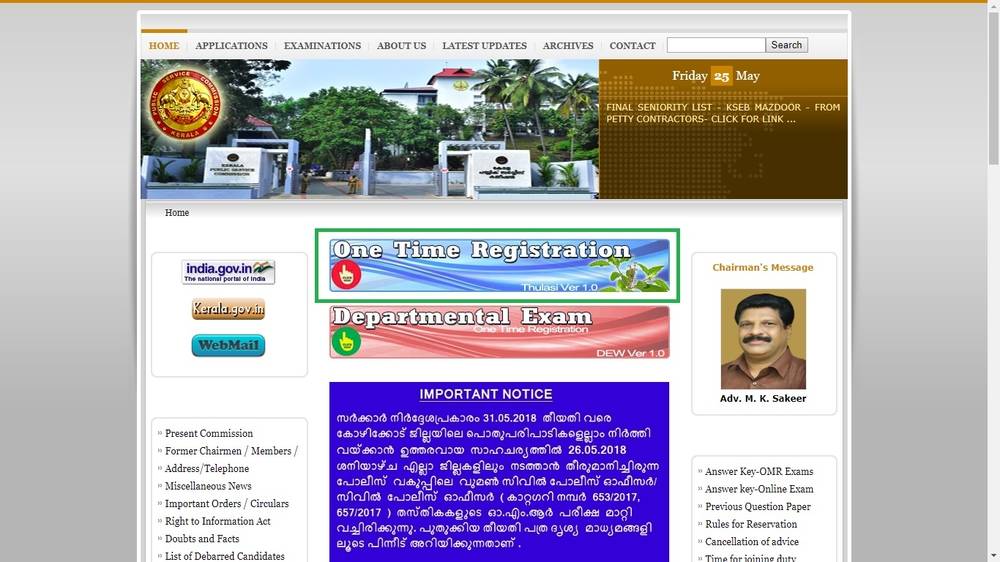
Requirements for Kerala PSC Registration
Scanned Photograph- The recent Photograph in digital form with the following specification is required for Kerala PSC Thulasi Login.
- Maximum Size: 30Kb
- Image Dimension : 150W * 200H pixel
- Image Type: JPG
Note: Applicant name and date of photo taken must be in scripted (in two lines) in black colour text with a white rectangular background at the bottom of the Photograph.
Image of Signature- The signature should be put on a good quality white paper with blue/black ink
- Maximum Size: 30Kb
- Image Dimension : 150W * 100H pixel
- Image Type: JPG
ID proof- As per KPSC Thulasi website, the applicant may use their Aadhaar, an account number of any nationalized bank, driving licence, voter ID, PAN card and Passport for one-time registration.
Email & Mobile number- Email & mobile number are very important. Mobile number should be verified by OTP when the applicant signs up into KPSC Thulasi. The applicant will receive the exam alerts to this number only.
PSC Register
The people wishing to apply for any post notified by the government from 2012 onwards should register on the Kerala PSC portal. The registration to the portal is a one-time registration, after which the applicant can log in using the user ID and password created while registering on the portal. After logging in to the Kerala PSC portal, the candidates can access the following services online the portal:
- View job notifications inviting applications for different posts from different departments
- Apply for the eligible post
- View exam details
- View exam results
- Download exam admission tickets
- Interview details for different jobs
- Status of a post
- Rank list and shortlist of candidates
PSC Register Online
Below is the process of Kerala PSC registration:
- Visit the official Kerala Public Service Commission website.
- Click on the ‘One Time Registration Login’ option. It will redirect to the OTR portal.
- Click on the ‘Sign Up’ option.
- The ‘New Registration’ form will open.
- Enter the details such as personal details, User ID and password and tick the declaration.
- Click on the ‘Register’ button.
- Upload the latest scanned photograph and scanned signature in specified size and format.
- The registration will be complete on the Kerala PSC portal.
Kerala PSC Online Application Process
The applicants should log in to the Kerala PSC to apply for a job or post. The following is the process to apply for a job on the Kerala PSC portal:
- Visit the official Kerala Public Service Commission website.
- Click on the ‘One Time Registration Login’ option. It will redirect to the OTR portal.
- Enter the ‘User ID’ and ‘Password’ created at the time of registration. Enter the ‘Access Code’ and click on the ‘Log In’ button.
- Click on the ‘Notifications’ option.
- The list of active notifications will be displayed.
- Click on a respective notification to browse through all available posts.
- Click on the ‘Check Eligibility’ button. The ‘Not Applicable’ option will be shown for the posts for which the applicant is not eligible as per the profile details.
- After viewing the eligibility requirements, click on the ‘Apply Now’ button.
- Upload the documents and the latest photograph as per the required specifications.
- Take a printout of the submitted application by clicking on the ‘Registration Card’ link under the ‘User Details’ heading.
- The respective authorities can ask to provide additional documents to prove age, qualification, community, experience, etc.
- The applicant will receive an SMS notification from the Kerala PSC confirming the application for the post.
Kerala PSC Profile Update
- Visit the official Kerala Public Service Commission website.
- Click on the ‘One Time Registration Login’ option. It will redirect to the OTR portal.
- Enter the ‘User ID’ and ‘Password’ created at the time of registration. Enter the ‘Access Code’ and click on the ‘Log In’ button.
- Click on the ‘My Profile’ option under the ‘User Details’ heading.
- Click on the ‘Experience’ option under the ‘My profile’ heading and add the experience details.
- Click on the ‘Employment’ option under the ‘My profile’ heading and add the employment details.
- Click on the ‘Language’ option under the ‘My profile’ heading and add the known languages.
- Click on the ‘Weightage and Preferences’ option under the ‘My profile’ heading and update the preferences.
- The profile will be updated.
Forgot User ID or Password
In case the applicant has forgotten the user id or Password to their KPSC account, they can reset through the following modes.”
- Send SMS to 166 / 51969 / 9223166166
- To know User ID SMS: KL USR
- To reset the password SMS: KL USR RST USER ID DATE_OF_BIRTH
- The applicant must send the SMS from their registered Mobile only.
FAQs
Q: What is the PSC bulletin?
PSC Bulletin is the official publication of the Kerala Public Service Commission which contains varied knowledgable resources for the job aspiring candidates. The people can subscribe to the service of the bulletin by paying an annual fee of Rs. 170.
Q: How can I get the Kerala PSC exam notification?
The KPSC Thulasi registration system helps job seekers to know about the latest jobs that are released by the government. The candidate will get the job notifications on their registered mobile number.
Q: How can I open a PSC profile?
Visit the Kerala Public Commission website, click on One-time registration where the applicant will be directed to the OTR portal. For a new user, he or she has to click on log in. Enter all the required details, provide the required passwords and Id. Upload the current photographs and signature.
Q: Which is the next PSC exam in Kerala?
There are various exams like examination for Assistant professor in dermatology and venerology, Assistant professor in Arabic, Assistant professor in Home science, etc which will be held in September.
Practice area's of B K Goyal & Co LLP
Income Tax Return Filing | Income Tax Appeal | Income Tax Notice | GST Registration | GST Return Filing | FSSAI Registration | Company Registration | Company Audit | Company Annual Compliance | Income Tax Audit | Nidhi Company Registration| LLP Registration | Accounting in India | NGO Registration | NGO Audit | ESG | BRSR | Private Security Agency | Udyam Registration | Trademark Registration | Copyright Registration | Patent Registration | Import Export Code | Forensic Accounting and Fraud Detection | Section 8 Company | Foreign Company | 80G and 12A Certificate | FCRA Registration |DGGI Cases | Scrutiny Cases | Income Escapement Cases | Search & Seizure | CIT Appeal | ITAT Appeal | Auditors | Internal Audit | Financial Audit | Process Audit | IEC Code | CA Certification | Income Tax Penalty Notice u/s 271(1)(c) | Income Tax Notice u/s 142(1) | Income Tax Notice u/s 144 |Income Tax Notice u/s 148 | Income Tax Demand Notice | Psara License | FCRA Online
Company Registration Services in major cities of India
Company Registration in Jaipur | Company Registration in Delhi | Company Registration in Pune | Company Registration in Hyderabad | Company Registration in Bangalore | Company Registration in Chennai | Company Registration in Kolkata | Company Registration in Mumbai | Company Registration in India | Company Registration in Gurgaon | Company Registration in Noida
