Universal Account Number (UAN) is important for EPF account holders as the entire process related to the Employee Provident Fund (EPF) services are now operated online. Accessing your PF account services like withdrawal, checking EPF balance without the help of an employer, and PF loan application is easy due to the EPFO portal
The Employee Provident Fund (EPF) in India and wondering how to activate UAN? The EPF ensures a steady retirement savings plan for employees and employers alike. To make the management of your EPF account seamless and hassle-free, the Universal Account Number (UAN) was introduced. Activating your UAN is the key to unlocking a host of benefits and services. In this article, we will discuss how to activate UAN number on EPFO portal.
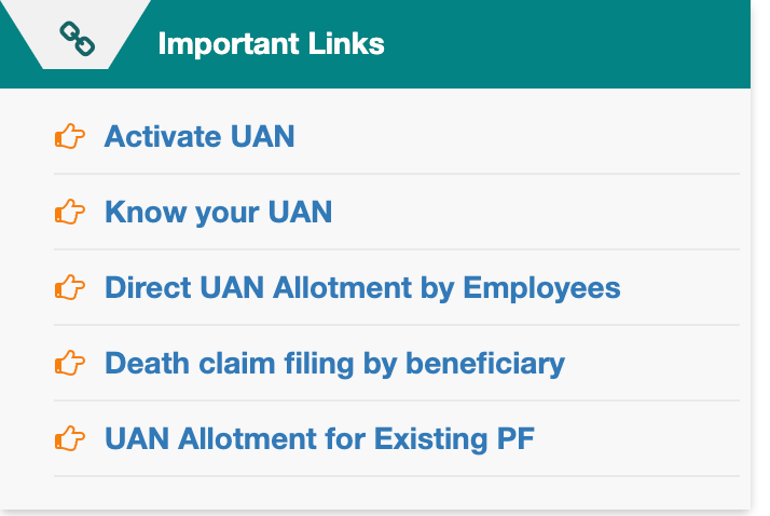
What is UAN?
The Universal Account Number or UAN is a 12-digit unique number assigned to every employee contributing to the EPF. It is generated and allotted by the Employees’ Provident Fund Organisation (EPFO) and authenticated by the Ministry of Labour and Employment, Government of India. The UAN of an employee remains the same throughout his life irrespective of the number of jobs they change.
Every time an employee switches his/her job, EPFO allots a new member identification number or EPF Account (ID) linked to the UAN. As an employee, one can request a new member ID by submitting the UAN to the new employer. Once the member ID is created, it gets linked to the UAN of the employee. Hence, the UAN will act as an umbrella for the multiple member IDs allotted to the employee by different employers.
The UAN remains the same and portable throughout the life of an employee. The employee shall have a different member ID when switching between jobs. All such member IDs are linked to the employee’s UAN to ease the process of EPF transfers and withdrawals.
Significance of UAN
- Every new PF account with a new job will come under the umbrella of a single unified account.
- It is easier to withdraw (fully or partially) PF online with this number.
- The employees can transfer the PF balance from old to new using this unique account number.
- Any time you want a PF statement (visa purpose, loan security, etc.), you can download one instantly – either by logging in using the member ID or UAN or by sending an SMS.
- There is no need for new employers to validate your profile if the UAN is already Aadhaar and KYC-verified.
- UAN ensures that employers cannot access or withhold the PF money of their employees.
- It is easier for employees to ensure that their employer regularly deposits their contribution in the PF account.
Documents required for UAN activation
- Aadhar card
- PAN card
- Bank account details
- Your EPF member ID
- Some other proof of identity or residence may be necessary.
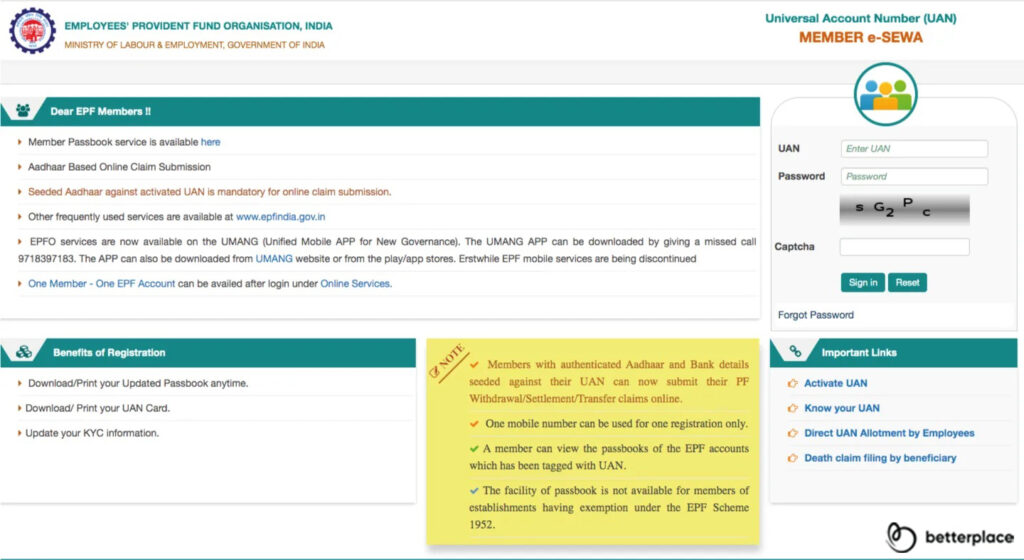
How to Activate UAN for Your EPF Registration?
Visit the UAN portal: To activate your UAN, visit the official UAN member portal. Ensure you have access to a stable internet connection and have the necessary documents like your PAN, Aadhar, and bank account details readily available..
Select ‘Activate UAN’: Look for the ‘Activate UAN’ option on the portal’s homepage.
Fill in the details: Input your UAN, Aadhar, PAN, and other required details.
Generate OTP: An OTP (One-Time Password) will be sent to your registered mobile number. Enter it to verify your identity.
Create a password: Set a secure password for your UAN account. Remember, the key to your financial fortress deserves a strong guard!
Login with credentials: Once your UAN is activated, log in using your UAN and password.
Complete KYC details: To make the most of your UAN account, ensure you link your KYC (Know Your Customer) details such as Aadhar, PAN, and bank account details. This step helps streamline various EPF services and ensures smooth transactions.
- Access EPF Services: Congratulations! Your UAN is now activated, and you can access a range of EPF services conveniently through the UAN member portal. These services include checking your EPF balance, updating personal details, and managing EPF transfers or withdrawals.
UAN Activation Time
The UAN activation process through the Umang app or any other approved method provided by the Employees’ Provident Fund Organization (EPFO), the activation should happen almost immediately or within a few hours. If you encounter any issues or if your UAN activation is delayed for an extended period, it’s best to contact the EPFO helpline or visit the nearest EPF office for assistance and to check the status of your UAN activation.
FAQs
Q1: What if I forget my UAN password?
A: No worries! You can use the ‘Forgot Password’ option on the UAN portal. Follow the steps to reset your password and regain access to your account.
Q2: Can I activate my UAN without Aadhar and PAN?
A: No, both Aadhar and PAN are essential documents for UAN activation. They are required to verify your identity and ensure the security of your financial information.
Q3: Is UAN activation a one-time process?
A: Yes, activating your UAN is a one-time process. Once activated, your UAN remains the same throughout your career, making it a constant link to your EPF account.
Q4: Is UAN activation mandatory for EPF withdrawals?
A: Yes, UAN activation is a prerequisite for managing your EPF account, including withdrawals. It ensures a streamlined and secure process for accessing your funds.
Practice area's of B K Goyal & Co LLP
Income Tax Return Filing | Income Tax Appeal | Income Tax Notice | GST Registration | GST Return Filing | FSSAI Registration | Company Registration | Company Audit | Company Annual Compliance | Income Tax Audit | Nidhi Company Registration| LLP Registration | Accounting in India | NGO Registration | NGO Audit | ESG | BRSR | Private Security Agency | Udyam Registration | Trademark Registration | Copyright Registration | Patent Registration | Import Export Code | Forensic Accounting and Fraud Detection | Section 8 Company | Foreign Company | 80G and 12A Certificate | FCRA Registration |DGGI Cases | Scrutiny Cases | Income Escapement Cases | Search & Seizure | CIT Appeal | ITAT Appeal | Auditors | Internal Audit | Financial Audit | Process Audit | IEC Code | CA Certification | Income Tax Penalty Notice u/s 271(1)(c) | Income Tax Notice u/s 142(1) | Income Tax Notice u/s 144 |Income Tax Notice u/s 148 | Income Tax Demand Notice
Company Registration Services in major cities of India
Company Registration in Jaipur | Company Registration in Delhi | Company Registration in Pune | Company Registration in Hyderabad | Company Registration in Bangalore | Company Registration in Chennai | Company Registration in Kolkata | Company Registration in Mumbai | Company Registration in India | Company Registration in Gurgaon
