Mee Bhoomi is an Andhra Pradesh government initiative to digitise all records and make it easily accessible to the public. Mee Bhoomi makes the procedure for getting encumbrance certificate or land records easy through the portal while improving speed and transparency. Mee Bhoomi can be used by any person to obtain government land records in all the villages, districts and mandals of Andhra Pradesh state.
The purpose of the Mee Bhoomi portal is that the people of Andhra Pradesh can easily view the land records. The landowners can also access their electronic passbook to check details related to their property like property tax payment, any due amount, etc. The landowners can check if their Aadhaar numbers and Khata numbers are linked or not on this portal.

Services in Mee Bhoomi
The Meebhoomi online portal, started by the State Government of AP, offers various helpful services to the landowners and general public. The landowners can easily access the following land-related services on the Mee-Bhoomi portal:
- Download Adangal.
- Download 1-b (Record of Right).
- View Aadhaar linking with land records.
- View village maps.
- View electronic passbook.
- View land conversion details.
- View field measurement book.
- View details of revenue court cases and court details.
The significant advantages and features of the Mee Bhoomi website
- The services under Mee Bhoomi gives the public access to citizens about the land details in local language
- The Application can be downloaded from the website and can be printed with the secured watermark
- The Field Management Book (F.M.B.) and village maps can be viewed from this web portal
- The user can view the Grievance records and the real-time status of the grievance
- It helps the people to fetch the crop details, bank loans, location of the land parcel and the grievances received
- The SMS alerts to all the functionaries and pattadars regarding changes and their progress
What is Adangal?
An Adangal is a land document issued by the Tahsildar and maintained by the village administrators. The Adangal is useful to check the land details at the time of sale and purchase of the land. An Adangal contains the following details of the land:
- Name of the landowner.
- Total land area.
- Khata number.
- Details of the land revenue.
- Hissa and survey number of the land.
- Land cultivation resources.
- Nature of procession of land.
- Crops grown on the land.
- Soil classification.
- Water resources.
- Liabilities of the owners on the land.
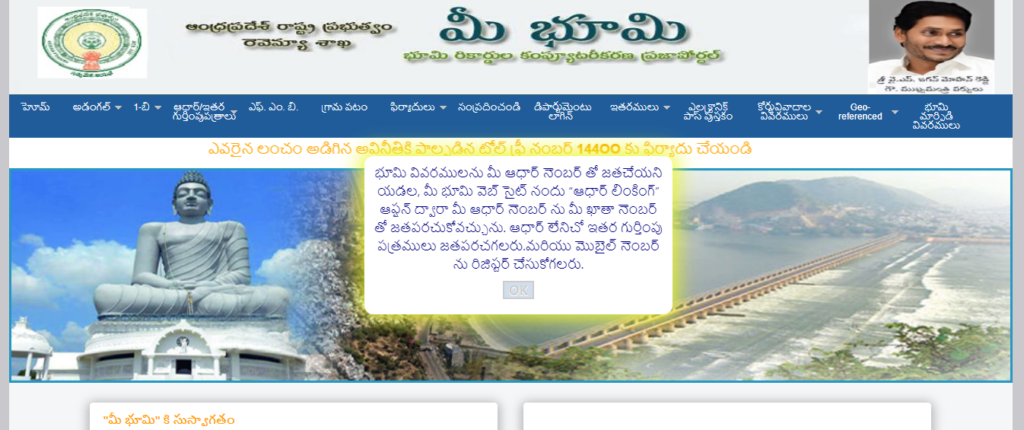
Download Adangal on Mee-Bhoomi Portal
The general public and landowners can get the Adangal of land situated in Andhra Pradesh on the Meebhoomi Portal by following the below steps:
Step 1: Visit the Meebhoomi portal.
Step 2: Click on the ‘Adangal’ tab on the homepage and select ‘Your Adangal’ or the ‘Village Adangal’ option from the drop-down list.
Step 3: Select the ‘Survey no’, ‘Account (Khata) number’, ‘Aadhaar number’ or ‘Automation records’. Select the district name, zone name, village name and enter the survey/account/Aadhaar number, captcha code and click on the ‘Click’ button.
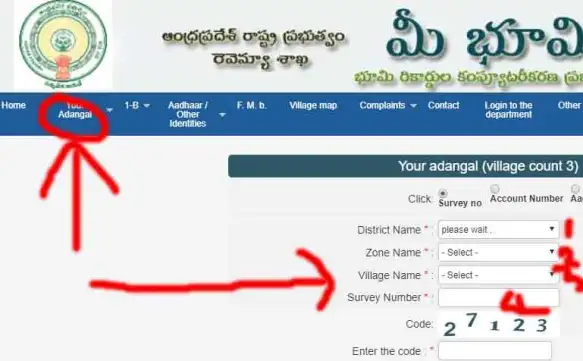
Step 4: The Adangal will be displayed on another page, as shown below. It can be printed by clicking on the ‘Print’ option at the bottom of the page.
What is 1-b (Record of Rights)?
The 1-b (Record of Rights) is a document that contains the ownership details of the property/land. It is one of the most important land-related documents maintained by the Department of Revenue of Andhra Pradesh.
The 1-b document is maintained separately in the office of the Tahsildar for every village. It can be used to obtain bank loans, in court proceedings, and verify the seller’s information. It contains the following details:
- Khata number and survey number of the land.
- Name of the Khatedar.
- Khatedar’s father’s name.
- Extent of the land held by Khatedar.
- Classification of land.
- Land revenue details.
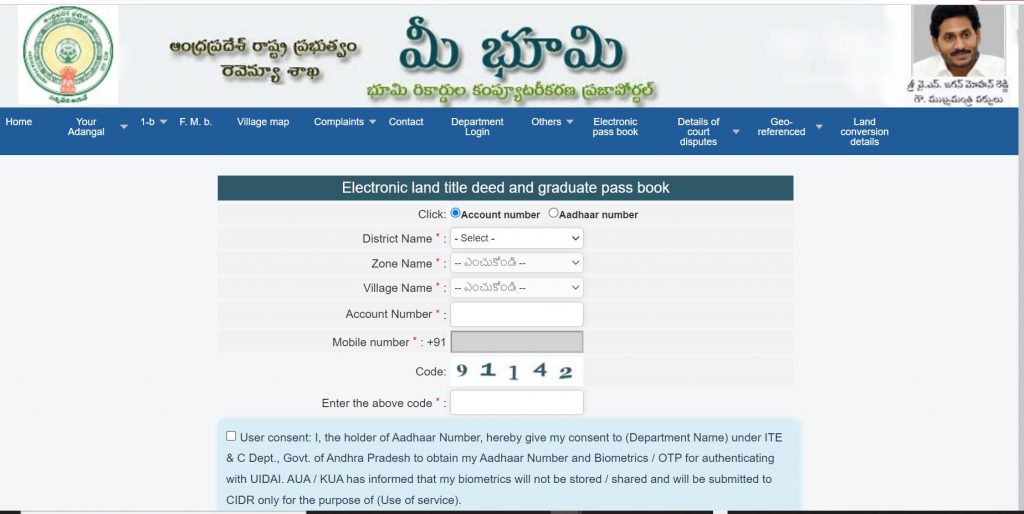
Download 1-b (Record of Rights) on Meebhoomi Portal
The general public and landowners can get the 1-b (Record of Rights) of land situated in Andhra Pradesh on the Mee Bhoomi Portal by following the below steps:
Step 1: Visit the Meebhoomi portal.
Step 2: Click on the ‘1-b’ tab on the homepage and select ‘Your 1-b’ or the ‘Village 1-b’ option from the drop-down list.
Step 3: Select the ‘Survey no’, ‘Account (Khata) number’, ‘Aadhaar number’, ‘Name of the graduate (landowner)’ or ‘Automation records’. Select the district, zone, village and enter the survey/account/Aadhaar/landowner number, captcha code and click on the ‘Click’ button.
Step 4: The details of the survey number, Khata number, landowner’ name and father’s name will be displayed on the screen below. Click on the underlined Khata number or landowner’ name to view the 1-b in detail.
Step 5: The 1-b will be displayed on another page, as shown below when clicked on the Khata number or landowner’s name. It can be printed by clicking on the ‘Print’ option at the bottom of the page.
View Mutation Details on Meebhoomi Portal
The following are the steps to view the mutation details of a land:
Step 1: Visit the Meebhoomi portal.
Step 2: Click on the ‘1-b’ tab on the homepage and select ‘Your 1-b’ option from the drop-down list.
Step 3: Click on the ‘Mutation Information By Dategaum’ option on the page.
Step 4: Select the district name, zone name, village name and enter the date of mutation and click on the ‘Submit’ button
Step 5: The mutation details will be displayed on the screen below.
View Field Measurement Book (FMB) on Meebhoomi Portal
The general public and landowners can check the field measurement book on the Mee Bhoomi Portal by following the below steps:
Step 1: Visit the Meebhoomi portal.
Step 2: Click on the ‘F.M.B’ tab on the homepage.
Step 3: Select the district name, zone name, village name, enter survey number, captcha code and click on the ‘Click’ button.
Step 4: The field measurement book will be displayed on another page.
View Details of Revenue Court Cases
Anyone can view the status of the cases relating to survey numbers on the Mee Bhoomi Portal by following the below steps:
Step 1: Visit the Meebhoomi portal.
Step 2: Click on the ‘Others’ tab on the homepage and select the ‘Details of Revenue Court Cases’ option from the drop-down list.
Step 3: A table will appear containing the district name, number of cases before the Tahsildar court, cases in the Revenue Division Officer (RDO) court, cases in the joint collector’s court commissioner and commissioner appeals.
Step 4: Click on the number of the respective court column of a district. The details of all the cases in the district will appear. The details of the cases include the dispute ID, district name, Mandal name, village name, survey number, dispute remarks, dispute description case or file number, present status, petitioner name and respondent name.
View Electronic Passbook on Meebhoomi Portal
The landowners can view their passbook online on the Mee Bhoomi Portal by following the below steps:
Step 1: Visit the Meebhoomi portal.
Step 2: Click on the ‘Electronic pass book’ tab on the homepage.
Step 3: Select the ‘Account (Khata) number’ or ‘Aadhaar number’. Select the district name, zone name, village name and enter the account/Aadhaar number, mobile number, captcha code, tick the ‘User consent’ and click on the ‘Click’ button.
Step 4: The passbook of the landowner will be generated.
FAQs
Q: What information can I find on Meebhoomi?
Meebhoomi provides information on land records, property details, survey numbers, and other related information. It allows users to access details such as owner’s name, land type, survey number, and extent of land.
Q: Is Meebhoomi accessible to the public?
Yes, Meebhoomi is designed to be accessible to the public. Citizens can use the portal to access land-related information.
Practice area's of B K Goyal & Co LLP
Income Tax Return Filing | Income Tax Appeal | Income Tax Notice | GST Registration | GST Return Filing | FSSAI Registration | Company Registration | Company Audit | Company Annual Compliance | Income Tax Audit | Nidhi Company Registration| LLP Registration | Accounting in India | NGO Registration | NGO Audit | ESG | BRSR | Private Security Agency | Udyam Registration | Trademark Registration | Copyright Registration | Patent Registration | Import Export Code | Forensic Accounting and Fraud Detection | Section 8 Company | Foreign Company | 80G and 12A Certificate | FCRA Registration |DGGI Cases | Scrutiny Cases | Income Escapement Cases | Search & Seizure | CIT Appeal | ITAT Appeal | Auditors | Internal Audit | Financial Audit | Process Audit | IEC Code | CA Certification | Income Tax Penalty Notice u/s 271(1)(c) | Income Tax Notice u/s 142(1) | Income Tax Notice u/s 144 |Income Tax Notice u/s 148 | Income Tax Demand Notice | Psara License | FCRA Online
Company Registration Services in major cities of India
Company Registration in Jaipur | Company Registration in Delhi | Company Registration in Pune | Company Registration in Hyderabad | Company Registration in Bangalore | Company Registration in Chennai | Company Registration in Kolkata | Company Registration in Mumbai | Company Registration in India | Company Registration in Gurgaon | Company Registration in Noida
